Setting up the FRITZ!Repeater for use with a fibre optic connection
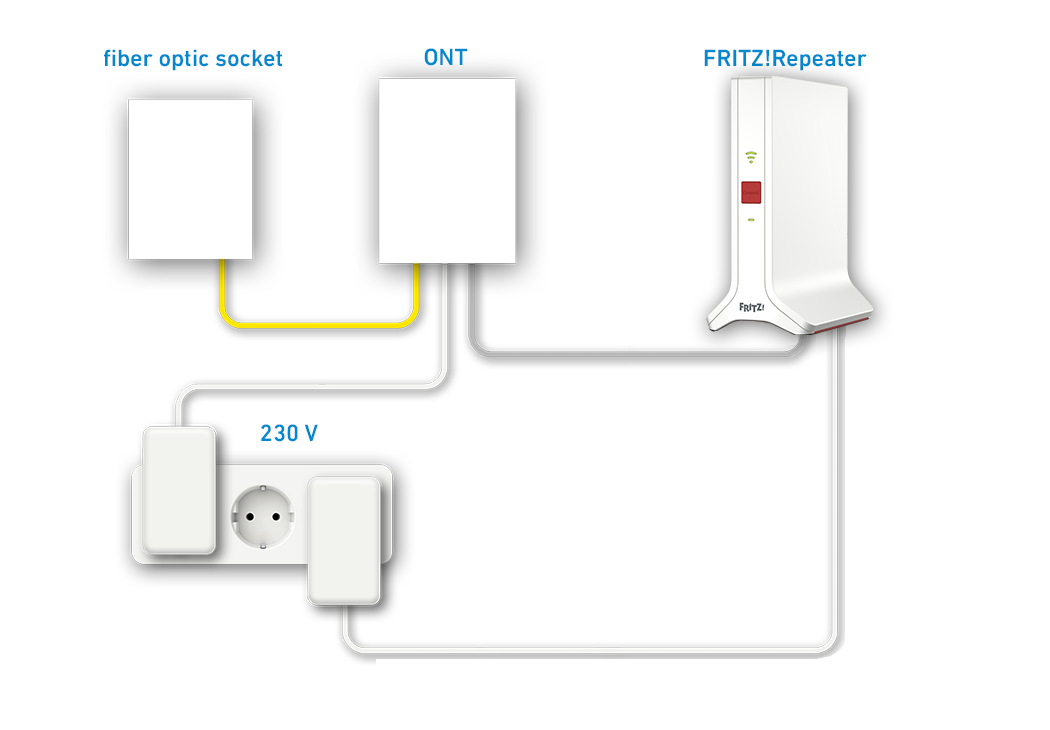
If you do not have a router, you can also use your FRITZ!Repeater with an additional fibre optic modem directly on a fibre optic connection (Fibre to the Home, FTTH).
Since the FRITZ!Repeater establishes and controls its own internet connection over the fibre optic modem, all FRITZ!Repeater functions (such as firewall, parental controls) are also available without restriction in this operating mode.
Note:All instructions on configuration and settings given in this guide refer to the latest FRITZ!OS for the FRITZ!Repeater.
1 Connecting the FRITZ!Repeater with the fibre optic modem
- Insert one end of a network cable into the LAN socket on the FRITZ!Repeater power adapter and the other end into the LAN socket of the fibre optic modem (ONT, Optical Network Termination). Use the network cable supplied with the FRITZ!Repeater, for example.
- Pick up the second network cable. Use a network cable supplied with the FRITZ!Repeater, for example.
- Insert one end of the second network cable into the PoE socket on the FRITZ!Repeater power adapter and the other end of the network cable into the LAN socket on the FRITZ!Repeater.
2 Connecting a wireless device to the FRITZ!Repeater
- Make note of the Wi-Fi network key from the type label on the FRITZ!Repeater.
- Plug the FRITZ!Repeater into an electrical socket.
- Wait about 1 minute until the FRITZ!Repeater has started and the Power LED remains lit and the WLAN LED flashes green slowly.
- Search for Wi-Fi networks in the vicinity with a wireless device (for example a notebook, smartphone).
- Select the Wi-Fi network 'FRITZ!Repeater [...]'.
- Enter the Wi-Fi network key (password) you made note of.
Note:You can also establish the Wi-Fi connection on your mobile devices by pointing the camera at the QR code for Wi-Fi access on the type label.
3 Configuring the internet connection in the FRITZ!Repeater
- Open the user interface of the FRITZ!Repeater.
- Enter the FRITZ!Repeater password given on the type label of the FRITZ!Repeater or the 'FRITZ! Notes' enclosed in the box and click on 'Log In'.
- If the page 'Set up a FRITZ!Mesh Set' is displayed, click on 'Close'.
- Click on 'Internet' and then on 'Account Information'.
- Select 'connection to a fibre optic modem (ONT)' from the drop-down list 'Internet connection via'.
-
- If your internet service provider is displayed in the drop-down list 'Please select internet provider':
- Select your internet service provider.
- If account information is required, enter the account information you received from your internet service provider in the corresponding fields.
- If your internet service provider is not displayed in the drop-down list 'Please select internet provider':
- Select 'other internet service provider'.
- If account information is required, enter the account information you received from your internet service provider in the corresponding fields.
- If account information is not required, enable the option 'No' in the 'Account Information' section.
- If your internet service provider requires you to use a particular VLAN ID, click on 'Change Connection Settings', enable the option 'Use VLAN for internet access', and enter the VLAN ID.
- If your internet service provider is displayed in the drop-down list 'Please select internet provider':
- Enter the speeds of your internet connection in the 'Downstream' and 'Upstream' fields.
- Click on 'Apply' to save the settings.
- Now the FRITZ!Repeater establishes its internet connection over the fibre optic modem. Configuration is complete when the message 'The procedure was concluded successfully' is displayed.
You can configure additional FRITZ!Repeaters as described in the guide Connecting FRITZ!Repeater with the FRITZ!Repeater (Mesh Master). Then you can connect your wireless devices with the FRITZ!Box home network.